
高性能なグラフ生成ライブラリ
PHP5、PHP7、PHP8対応の高機能なグラフ生成ライブラリ
20種類以上の豊富なプロット形式をサポート
JpGraph サンプル
← 一覧に戻るbackgroundex03.php
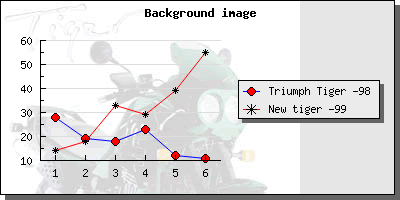
<?php // content="text/plain; charset=utf-8"
require_once ("jpgraph/jpgraph.php");
require_once ("jpgraph/jpgraph_line.php");
// Some data
$datay = array(28,19,18,23,12,11);
$data2y = array(14,18,33,29,39,55);
// A nice graph with anti-aliasing
$graph = new Graph(400,200);
$graph->img->SetMargin(40,180,40,40);
$graph->SetBackgroundImage("tiger_bkg.png",BGIMG_COPY);
$graph->img->SetAntiAliasing("white");
$graph->SetScale("textlin");
$graph->SetShadow();
$graph->title->Set("Background image");
// Use built in font
$graph->title->SetFont(FF_FONT1,FS_BOLD);
// Slightly adjust the legend from it's default position in the
// top right corner.
$graph->legend->Pos(0.05,0.5,"right","center");
// Create the first line
$p1 = new LinePlot($datay);
$p1->mark->SetType(MARK_FILLEDCIRCLE);
$p1->mark->SetFillColor("red");
$p1->mark->SetWidth(4);
$p1->SetColor("blue");
$p1->SetCenter();
$p1->SetLegend("Triumph Tiger -98");
$graph->Add($p1);
// ... and the second
$p2 = new LinePlot($data2y);
$p2->mark->SetType(MARK_STAR);
$p2->mark->SetFillColor("red");
$p2->mark->SetWidth(4);
$p2->SetColor("red");
$p2->SetCenter();
$p2->SetLegend("New tiger -99");
$graph->Add($p2);
// Output line
$graph->Stroke();
?>
